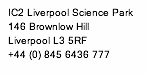Skip the primary navigation if you do not want to read it as the next section.
Skip the main content if you do not want to read it as the next section.
An accessible website should cater for two major types of sight problem:
- people having minor problems with their sight, but who still prefer to use a browser
- people with more severe sight problems, who use special access technology
The first group will typically use a modern browser which will allow them to change text size and colours on the computer screen. They may use this in conjunction with other tools provided by their operating system, such as screen magnifiers.
The second group typically rely on text-to-speech technologies. Using a keyboard to navigate around a page, these users have special software which reads out text.
Although most operating systems have a facility to read out any text on the screen, a lot of text-to-speech users prefer to use software specifically designed for browsing the web. These provide extra, web-specific features, such as the ability to jump around a page and find links quickly.
Some users also use a braillers, which output braille instead of speech. Most software which output speech also has the capability to output braille.
The most common text-to-speech browsing software is Jaws. Other products include SuperNova and IBM Screen Reader.
Next: Accessibility Jargon